What is VMware clustering? A go-to guide
As companies grow and require more hosting resources for their data, websites, or applications, they’re often looking for options that balance efficiency and scalability.
For those who want to apply virtualization technology and leverage the power and efficiency of multiple machines working in tandem, VMware provides a suitable solution: VMware clusters.
This guide will get you up to speed on what VMware is before explaining the nuts and bolts of VMware clusters.
Here’s what we’ll cover:
What is VMware?
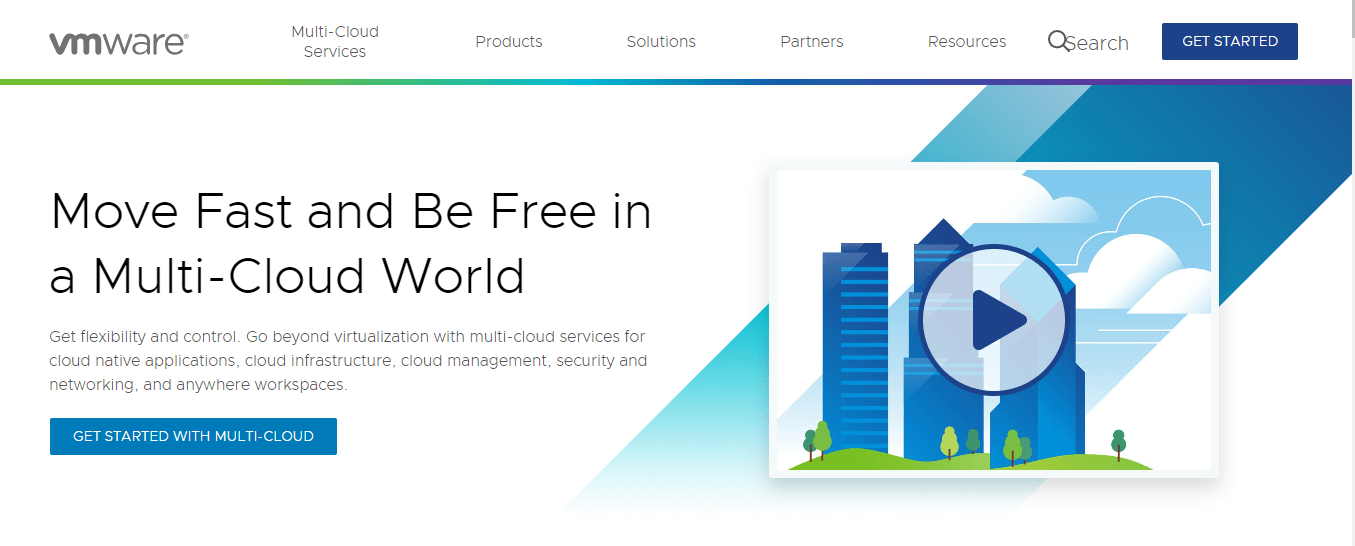
VMware is a leading provider of various cloud computing products. The company, which has over 500,000 customers and made $13 billion in revenue in 2023, is probably best known for its virtualization software.
Essentially, virtualization software divides a server into separate virtual machines. These machines act like separate, isolated servers.
This is useful in web hosting for customers who want isolated server resources but don’t need a fully dedicated physical server.
For example, an ecommerce store owner may not want shared hosting because of the unequal distribution of resources, and they may not have the budget or technical skill level to take on a dedicated server.
Also, some customers purchase a physical server and divide it into virtual machines themselves (e.g., web hosting providers).
What is a VMware cluster?
A server cluster is a group of servers that share resources (e.g., CPU) and work together under one IP address.
Server clusters have the advantages of high availability, scalability, and performance:
- Availability: If one server fails, the other nodes can continue operating.
- Scalability: New servers can be added to or removed from a cluster to match resource demands.
- Performance: Multiple machines work together, so they’re more powerful than servers functioning separately.
In a VMware cluster, a group of host servers combine their resources as one distribute them appropriately among the virtual machines within a cluster.
VMware’s virtualization platform, vSphere, has two main components: vCenter Server and ESXi.
VMware vCenter server
You use this software to manage hosts and clusters and configure resource pools. It is the central hub for managing all vSphere processes, and its main functions can be accessed from a web browser.
Users can search their entire inventory from vCenter, including their virtual machines, host resources, and datastores.
VMware ESXi
VMware ESXi is a type of hypervisor (or virtual machine monitor) called a bare metal hypervisor. A hypervisor is software you use to create and run virtual machines, and a bare metal hypervisor is directly installed onto a machine’s hardware (rather than an operating system).
If you only have one ESXi host, you’ll need to add hosts to create a new cluster since any cluster in VMware must have at least two ESXi hosts.
VMware vSphere features
In VMware vSphere, having a cluster of hosts is particularly useful because it lets you use certain features, such as vSphere High Availability (HA), Distributed Resource Scheduler (DRS), Fault Tolerance, and vMotion. In vSphere, you also have the option to create a virtual storage area network (vSAN) cluster.
Let’s take a look at each of these features in more depth below.
High availability
In computing, high availability (HA) refers to the ability of a system (e.g., a server cluster) to continue operating even if a part of that system fails.
In a VMware HA cluster, HA helps protect an enterprise’s resources, such as its applications, against any operating system or hardware outages.
vSphere HA allows you to:
- Monitor hosts and virtual machines (VMs) to identify system or hardware failures.
- Restart VMs in a vSphere cluster when a server outage or operating system failure is identified.
VMware DRS
When you run various VMs and host machines, resource usage will likely be unequally distributed. DRS lets you group ESXi hosts to balance their workloads, ensuring that cluster resources are used efficiently and effectively.
DRS reduces energy consumption and ensures that service isn’t disrupted when resources are moved around. In DRS maintenance mode, you can access vMotion, another useful feature in the vSphere environment.
vSphere vMotion
If you are expecting server downtime for something like server maintenance, you can use vMotion to migrate a virtual machine to a different physical server in your VMware cluster. This live migration option means no downtime and no interruption to your business operations.
If you rely on Internet services for revenue, even a short period of downtime can hurt your bottom line. According to Pingdom, downtime in IT firms can cost a company between $145,000 and $450,000 per hour.
Fault tolerance
Fault tolerance provides a shadow instance of a virtual machine. In the event of a hardware outage, the system automatically applies a failover.
This is essentially a switch to a backup system, and it ensures that you don’t suffer downtime or a loss of data, both of which can have negative effects on your business operations.
The fault tolerance function is compatible with all types of shared storage and any operating system supported by vSphere, and it can be combined with DRS and HA clusters for advanced protection.
VMware vSAN clusters
VMware vSAN is an enterprise-level storage solution for virtual machines. It operates as part of an ESXi hypervisor and compiles the storage of devices into one pool.
It supports various vSphere features, including HA and DRS, and it doesn’t require external shared storage.
Advantages of VMware clusters
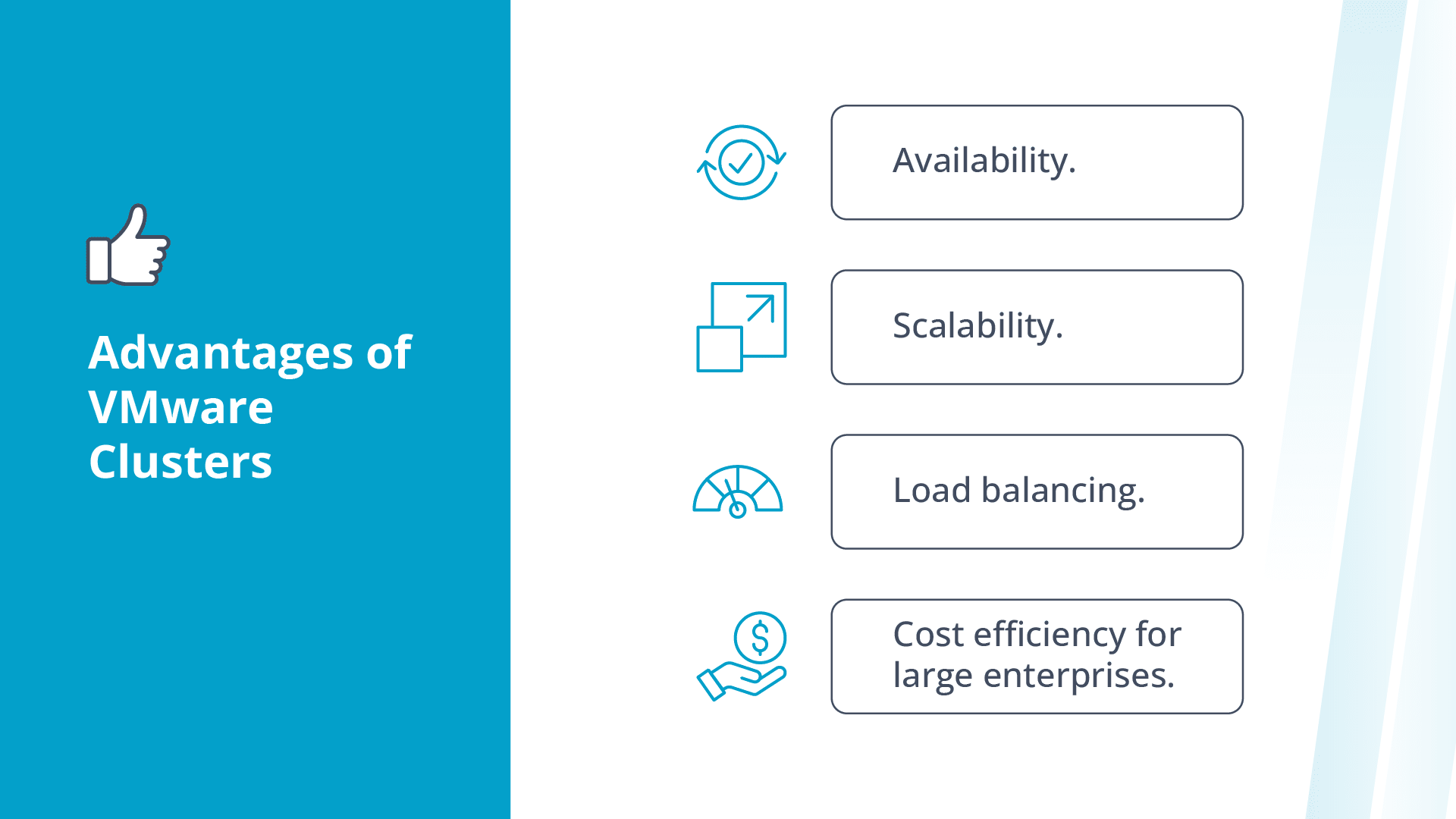
VMware clusters have many advantages for customers, such as:
- Availability.
- Scalability.
- Load balancing.
- Cost efficiency for large enterprises.
Availability
With VMware’s robust HA feature, primary nodes in a cluster communicate and monitor the health of secondary nodes. What’s more, this feature doesn’t require a complicated setup. If you have a VMware vSphere cluster, you can configure HA with a single click in the vSphere Client.
Scalability
From vSphere 7 Update 1 onwards, VMware seriously ramped up the scalability of its offerings. You can scale up a vSphere cluster by adding more hosts or scale out by creating extra vSphere clusters until your resource needs are met.
Load balancing
When you apply VMware DRS, you ensure that your virtual machine workloads are appropriately distributed to different ESXi hosts.
Depending on the automation level you choose (there are five), DRS will either make load balancing decisions for you or make recommendations on optimizing your cluster capacity.
Cost efficiency for large enterprises
Thanks to VMware’s sophisticated software features, you can maximize your use of resources, scale as you need, and avoid downtime. As such, VMware clustering is a cost-effective all-in-one offering for companies that already have a large hosting outlay.
Disadvantages of VMware clusters
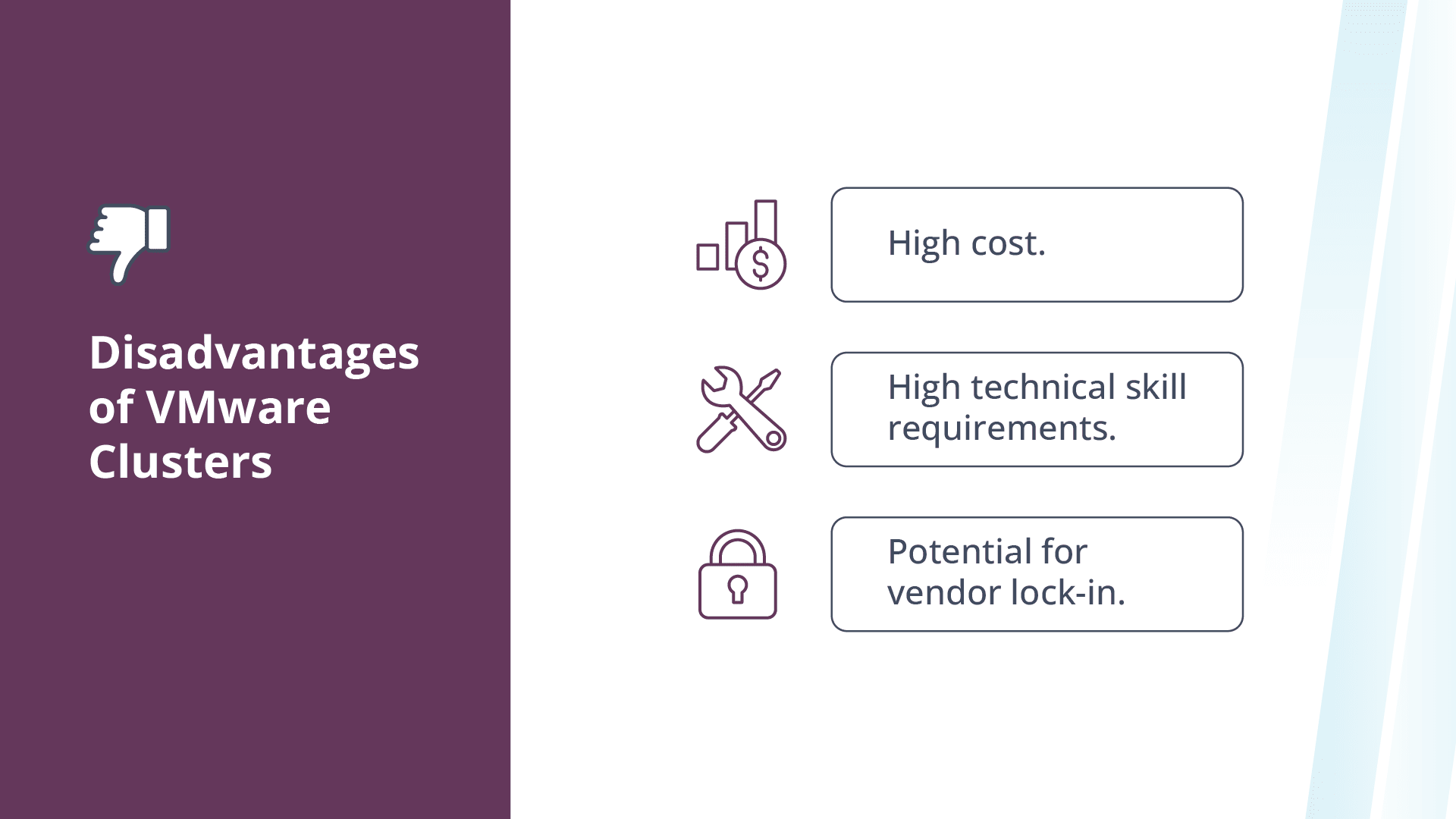
While VMware has built a strong reputation for providing cutting-edge virtualization solutions, it may turn some customers off for the following reasons:
- High cost.
- Technical skill requirements.
- Potential for vendor lock-in.
High cost
VMware is often seen as an enterprise-level solution, and its pricing could put it beyond the reach of small and medium-sized businesses with lower hosting budgets.
Also, it may not be cost-effective if a company doesn’t need high-end features to maximize performance or limit downtime.
At Liquid Web, we aim to bring enterprise-grade solutions like VMware to small- and medium-sized companies.
We customize our VMware offerings for our clients and quote pricing based on your infrastructure needs. You also have the choice between multi-tenant and dedicated VMware cloud.
Technical skill requirements
Although VMware does offer its user-friendly vCenter, your tech team will likely need some experience (or a certification) in VMware to run a VMware cluster effectively.
But if the perks of VMware are still tempting, remember that you don’t have to go it alone. Liquid Web’s fully managed VMware Private Cloud is a good option for those who prefer a more hands-off approach.
Potential for vendor lock-in
Once you’ve got your VMware cluster up and running, you might find it difficult to switch to a different provider later on. For example, you might get accustomed to VMware’s proprietary features, such as DRS, and anticipate that making a switch could cause issues (e.g., downtime).
When you’re switching between hosting providers, always make sure that a prospective host is willing to pitch in with any migration work. At Liquid Web, our expert team can help you shake off web hosting lock-in, and our white glove migration service is generally free of charge.
Which customers typically use VMware clusters?
If you own a small website with a limited hosting budget, you may be better off spending your money on a more straightforward and cheaper offering that still packs a punch, like managed VPS hosting.
But many customers can take full advantage of the power of VMware clusters, such as:
- Large enterprises with big budgets and substantial resource requirements.
- Software developers who want to test products on virtual machines running different operating systems (e.g., Windows).
- Companies running data centers.
- Web hosts who want to provide virtual private server (VPS) hosting to their customers.
- Enterprises with separate business departments that have different server needs.
- Companies that depend on optimal disaster recovery with minimal downtime (e.g., ecommerce stores) to ensure profitability.
Final thoughts: VMware clustering — Definition, features, and benefits
VMware clusters can be a great solution for companies that want to use virtual machines and have a robust failover in place to prevent or considerably limit downtime. But it’ll take some time, technical skill, and effort to capitalize on the benefits of vSphere clusters.
At Liquid Web, we understand that not every company has the resources to host VMware themselves. But that doesn’t mean that small and medium-sized businesses can’t benefit from VMware.
Liquid Web offers fully managed VMware Private Cloud hosting. With VMware Private Cloud, you can take advantage of our resource-based pricing model and create as many virtual machines as you want at no added cost.
Get in touch with our team of experts to find the best hosting option for your budget and requirements.
Related Resources
Trending

Jake Fellows
Jake Fellows is the Sophisticated Hosting Product Manager for Liquid Web's Managed Hosting products and services. He has over 10 years experience involving several fields of the technology industry, including hosting, healthcare, and IT-system architecture. On his time off, he can be found in front of some form of screen enjoying movies, video games, or researching into one of his many technical side projects.
Keep up to date with the latest Hosting news.



